AIM:
To install and configure Tomcat Web Server.
PROCEDURE:
- Visit Apache Tomcat home page with a web browser, and click the "Download" link under the "Tomcat 7.0.70 Released" section.
- Click "32-bit Windows zip" link under the "Binary Distributions" section. Save the download file as "apache-tomcat-7.0.70-windows-x86.zip" to a temporary folder.
- Unzip the downloaded file to the installation folder
C:\apache-tomcat-7.0.70. - Open a command line window and navigate to the Tomcat bin directory:
- If you encounter the error "The CATALINA_HOME environment variable is not defined correctly," set the following environment variables:
- CATALINA_HOME =
C:\apache-tomcat-7.0.70 - JAVA_HOME =
C:\Program Files\Java\ - JRE_HOME =
C:\Program Files\Java\jre7 - Configure these variables through:
- Configure Tomcat by modifying the following XML files located in
C:\apache-tomcat-7.0.70\conf: web.xml: Changedefault-listingstotrueserver.xml: Change port number from 8080 to 8081 if neededcontext.xml: Setreloadableattribute totrue- Try to start the Tomcat server again using the "startup" command:
C:\> cd apache-tomcat-7.0.70\bin
C:\apache-tomcat-7.0.70\bin> startup
My Computer -> Right-click Properties -> Advanced System Settings -> Environment Variables
C:\apache-tomcat-7.0.70\bin> startup
Sample Output:
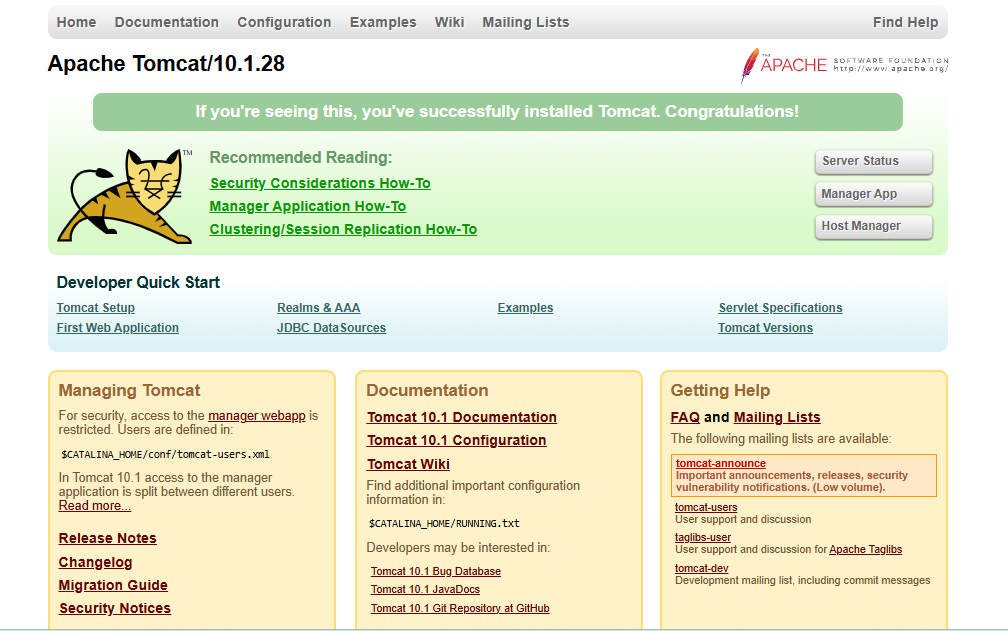
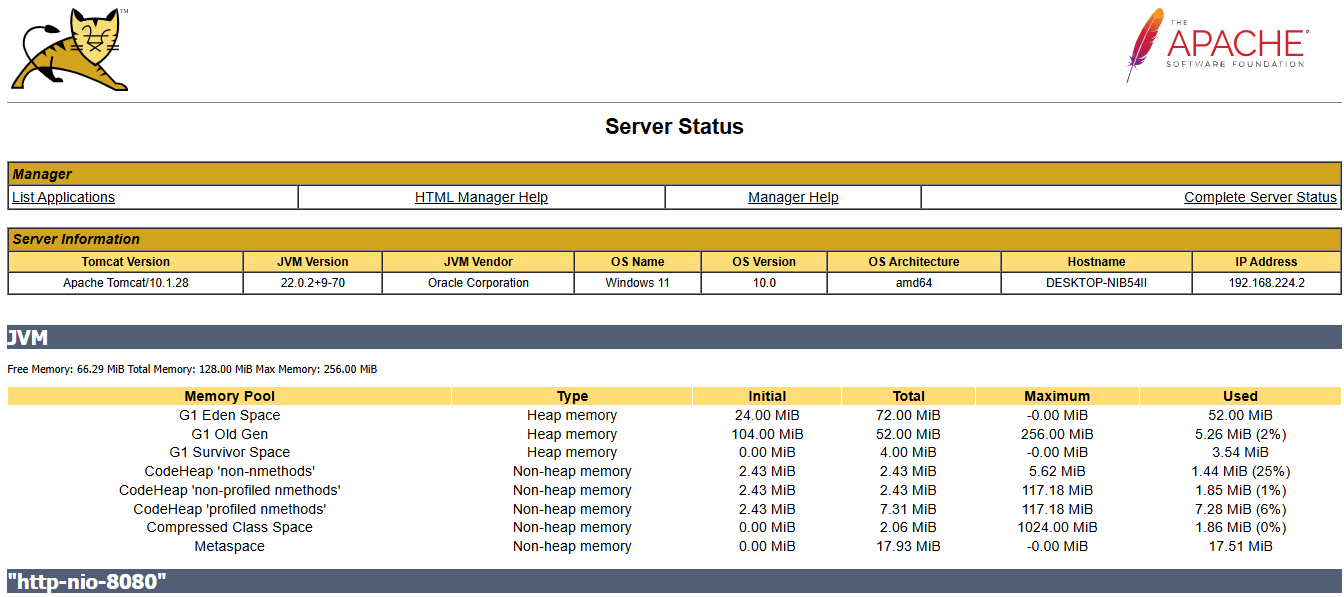
RESULT:
Thus, the Tomcat server was successfully installed and configured.