AIM:
To write an HTML program for invoking a servlet using HTML forms.
ALGORITHM:
- Start by creating an HTML form with necessary fields like Name, Email, Phone, and Country.
- Define the form with a POST method and set the action to the servlet path.
- In the servlet, use request parameters to retrieve data submitted by the form.
- Process the data and send a response back to the user displaying the submitted information.
- Compile and run the servlet on a web server like Tomcat.
- Test the servlet by submitting the form and verifying the response.
PROGRAM:
HTML Form (index.jsp)
<!DOCTYPE html>
<html>
<head>
<title>Student Information Form</title>
</head>
<body>
<h1 style="text-align: center; color: red;">Student Registration</h1>
<form action="StudentServlet" method="post" style="text-align: center;">
<label>Name:</label>
<input type="text" name="name" required><br><br>
<label>Email:</label>
<input type="email" name="email" required><br><br>
<label>Phone:</label>
<input type="tel" name="phone" required><br><br>
<label>Country:</label>
<select name="country" required>
<option value="" disabled selected>Select your country</option>
<option>USA</option>
<option>UK</option>
<option>India</option>
<option>Australia</option>
</select><br><br>
<input type="submit" value="Submit">
</form>
</body>
</html>
Servlet Code (Servlet.java)
package servlet;
import jakarta.servlet.*;
import jakarta.servlet.annotation.WebServlet;
import jakarta.servlet.http.*;
import java.io.*;
@WebServlet("/StudentServlet")
public class Servlet extends HttpServlet {
protected void doPost(HttpServletRequest request, HttpServletResponse response) throws ServletException, IOException {
String name = request.getParameter("name");
String email = request.getParameter("email");
String phone = request.getParameter("phone");
String country = request.getParameter("country");
response.setContentType("text/html");
PrintWriter out = response.getWriter();
out.println("<html><body><center>");
out.println("<h1 style='color: green;'>Welcome, " + name + "!</h1>");
out.println("<p>Email: " + email + "</p>");
out.println("<p>Phone: " + phone + "</p>");
out.println("<p>Country: " + country + "</p>");
out.println("</center></body></html>");
}
}
Sample Output:
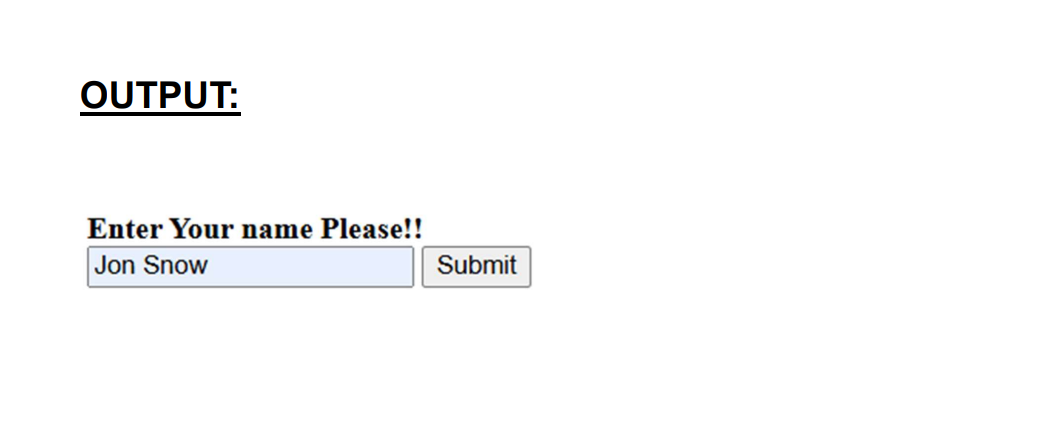
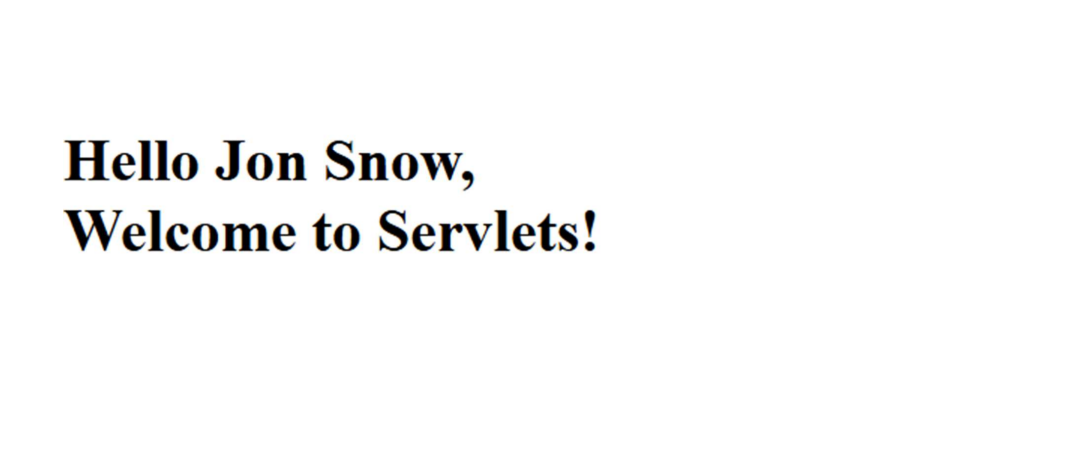
RESULT:
Thus, the invocation of a servlet from HTML form has been developed and tested successfully.